vSphere 5.5 Quick Stats Not Up to Date Error
I have seen this error since I upgraded to vSphere 5.5 last week. There is a kb article here on how to fix this. According to this kb article this is a known issue in vCenter 5.5. I am using the vCSA (vCenter Server Appliance) and it is affected as well. So I just wanted to share what to do based on the KB article.
Screenshot of the error.
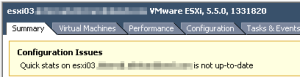
Open putty and ssh to your vCSA and execute the following.
cd /etc/vmware-vpx/
cp vpxd.cfg vpxd.cfg.orig
vim vpxd.cfg
Now scroll down to the line before </vpxd> and insert the following code from the kb article referenced above.
<quickStats\>
<HostStatsCheck\>false</HostStatsCheck\>
<ConfigIssues\>false</ConfigIssues\>
</quickStats\>
Now restart vCenter Server Service
service vmware-vpxd restart
Now after the services have restarted all should be good.
Enjoy!
Comments