Using IBM XIV and vSphere5? You need to install the VASA and Management Console for vCenter
If you are using XIV Gen3 and some firmware versions of Gen2 you need to go to this link and download and install the VASA Provider (currently 1.1.1). Read the installation guide first. The recommended approach is a separate server from vCenter. The main reason for this is because by default both vCenter and the VASA use TCP/8443. This also seems to be the theme of most other storage vendors as well to put the VASA Provider on a separate server. Of course this could be changed, but I would follow the recommendation and keep it separate. You should also install the IBM Storage Management Console for VMware vCenter. This will all add an additional tab for IBM storage in vCenter. You can create LUNS, map, and etc. using this plugin. HIGHLY RECOMMENDED!
Below is a screenshot of where you enter the VASA Storage Provider information.
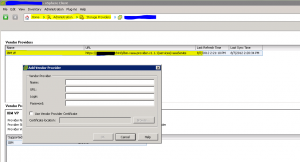
Below snapshot is of the IBM Storage Plugin for vSphere.

This link will take you to the current downloads. IBM Support: Fix Central - Select fixes.
Comments