IP Reputation Lookups with Logstash
I had a great question yesterday about how to configure Logstash to integrate IP reputation lookups within Logstash and Kibana without having to copy and paste an IP address and etc. I thought this was a great idea and one that I had not myself thought about so I gave it a shot to see what I could come up with. And believe it or not it was actually quite simple to put in place and I figured I may as well share with everyone as well.
So in this setup I wanted to add IP reputation links for Apache type events which added a new field and provided the url to click on within Kibana. I will be setting up senderbase and spamhaus for now to provide this info. (I apologize if your IP address is the one used in this but….)
Within your logstash.conf file you would add the following snippet of code under your Apache parsing to do this.
mutate {
add_field => [ "senderbase_lookup", "http://www.senderbase.org/lookup/?search_string=%{src_ip}" ]
add_field => [ "spamhaus_lookup", "http://www.spamhaus.org/query/bl?ip=%{src_ip}" ]
}
```text
A complete Apache parsing setup that I use including this looks like
this.
```json
## Setting up Apache web server parsing
filter {
if [type] =~ "apache" {
grok {
pattern => "%{COMBINEDAPACHELOG}"
}
geoip {
source => "clientip"
target => "geoip"
add_field => [ "[geoip][coordinates]", "%{[geoip][longitude]}" ]
add_field => [ "[geoip][coordinates]", "%{[geoip][latitude]}" ]
}
date {
match => [ "timestamp" , "dd/MMM/yyyy:HH:mm:ss Z" ]
}
mutate {
add_field => [ "src_ip", "%{clientip}" ]
convert => [ "[geoip][coordinates]", "float" ]
rename => [ "verb" , "method" ]
}
grok {
match => [
"message", "%{DATA:apache_vhost} "
]
}
useragent {
add_tag => [ "UA" ]
source => "agent"
}
if "UA" in [tags] {
mutate {
rename => [ "name", "browser_name" ]
}
}
mutate {
add_field => [ "senderbase_lookup", "http://www.senderbase.org/lookup/?search_string=%{src_ip}" ]
add_field => [ "spamhaus_lookup", "http://www.spamhaus.org/query/bl?ip=%{src_ip}" ]
}
}
}
With this setup you will get the following bit of info in your events now.
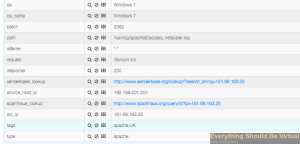
As you can from the image above you now have clickable URL’s for each of these including the original src_ip from the source.
So that is it and you should be able to apply this same method to other types of parsing as you see fit.
Enjoy!