Docker - Spinning Up A Graphite Container
As I am working through some testing methodologies for Infrastructure/app testing I wanted to throw together a usable Graphite image that I could easily spin up in order to capture metrics during testing. So I am throwing this together to show how you can also spin up a usable Graphite container.
The assumption here is that you already know how to use Graphite as well as configure devices to send StatsD/CollectD/Graphite metrics. So with that being said let’s spin up our Graphite container:
docker run -d --name graphite -p 80:80 -p 2003:2003 -p 2003:2003/udp \
-p 2004:2004 -p 7002:7002 mrlesmithjr/graphite
And once that spins up let’s make sure that our container is running:
docker ps
CONTAINER ID IMAGE COMMAND CREATED STATUS PORTS NAMES
4a27f74fbd19 mrlesmithjr/graphite "/docker-entrypoint.s" 4 seconds ago Up 2 seconds 0.0.0.0:80->80/tcp, 0.0.0.0:2003-2004->2003-2004/tcp, 0.0.0.0:7002->7002/tcp, 443/tcp, 0.0.0.0:2003->2003/udp graphite
As you can see we have our usable Graphite container running. And we can now connect to the WebUI.
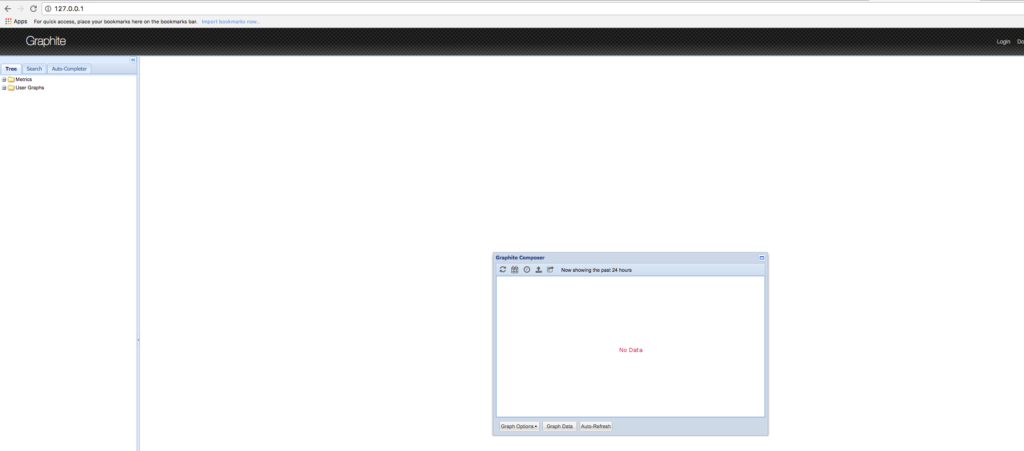
If we spun up our container as above once we destroy that container the Graphite data will be gone as well. So let’s spin up our container with persistent storage in order to retain our metrics data. But first we need to stop our existing container:
docker stop graphite
mkdir ~/docker-containers/graphite
cd ~/docker-containers/graphite
docker rm graphite
docker run -d --name graphite -p 80:80 -p 2003:2003 -p 2003:2003/udp \
-p 2004:2004 -p 7002:7002 -v $PWD/.data:/var/lib/graphite/whisper \
mrlesmithjr/graphite
And to validate that our persistent volume exists we can do the following:
ls -la
total 0
drwxr-xr-x 3 larrysmithjr staff 102 Sep 23 00:10 .
drwxr-xr-x 18 larrysmithjr staff 612 Sep 22 23:59 ..
drwxr-xr-x 3 larrysmithjr staff 102 Sep 23 00:11 .data
As you can see our .data folder exists which is mounted inside our container at
/var/lib/graphite/whisper and if we had data already coming into our Graphite
container we would see that by:
ls -la .data
total 0
drwxr-xr-x 4 larrysmithjr staff 136 Sep 23 00:11 .
drwxr-xr-x 3 larrysmithjr staff 102 Sep 23 00:10 ..
drwxr-xr-x 3 larrysmithjr staff 102 Sep 23 00:11 carbon
drwxr-xr-x 3 larrysmithjr staff 102 Sep 23 00:11 pdns
And if you pulled up the webUI again you should see data flowing in…
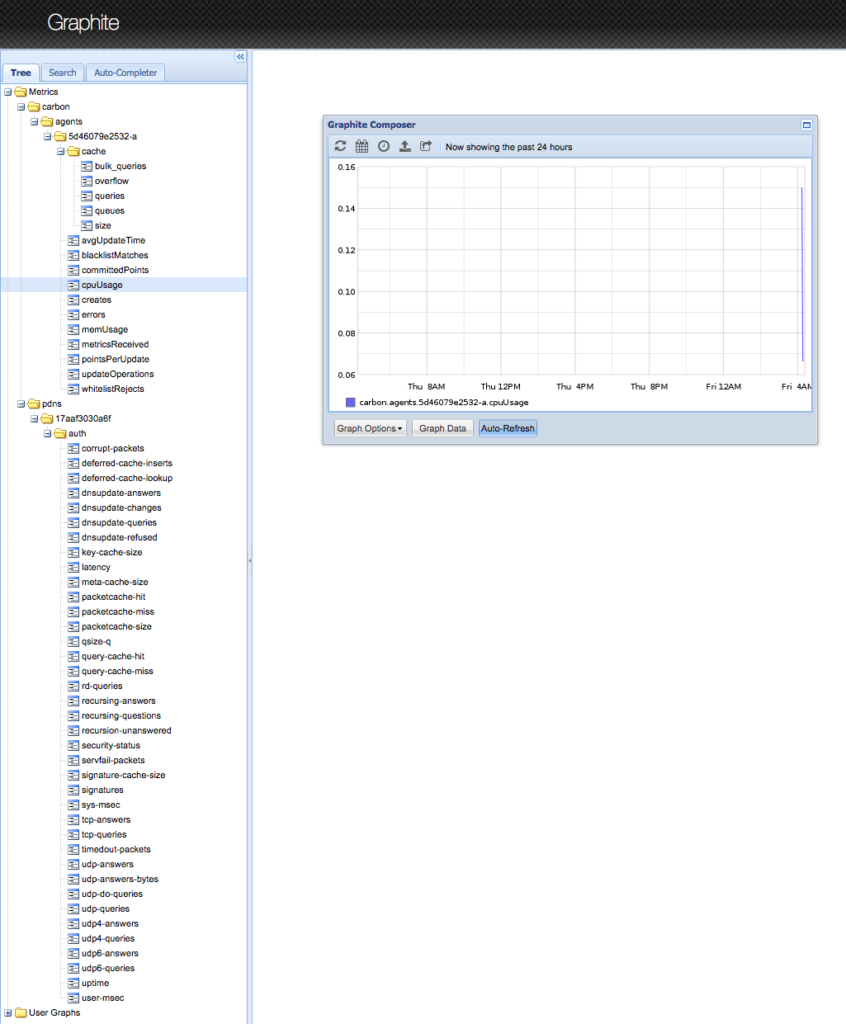
So there you have it. You know have a usable Graphite Docker container ready for receiving metrics from devices that you have configured.
Enjoy!
Looking for the code to these tools?
Comments