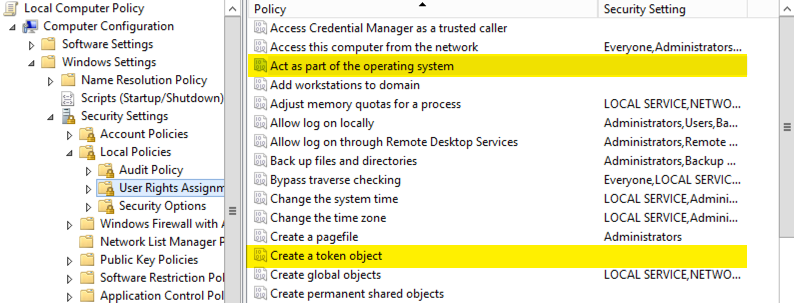Windows 8 Cygwin SSHD Issue
I use backuppc for backups at home which utilizes ssh and rsync to do the backups. This works very good for a mixed OS environment and keeps it simple and includes dedupe :). However after installing and running Windows 8 I have not been able to get my backups to run as I had normally been doing. To add to this I have also been running a Server 2012 system without issue for a few months now as well, go figure. If you have this issue you will see errors in the Application Event Log similar to ”sshd: PID 3188: fatal: seteuid 11137: Operation not permitted” These errors popup when an incoming ssh connection is initiated (This is where the account setup to run the sshd service is trying to impersonate another account). You will also get the real quick session disconnected on the remote system when you initiate the SSH connection. Luckily the fix is very simple. Make sure the account configured to run the Cygwin SSHD service has the following user rights.
Run gpedit.msc and make sure the account is assigned the following user
rights in the screenshot below. And then restart the Cygwin SSHD service
and you should be good to go.